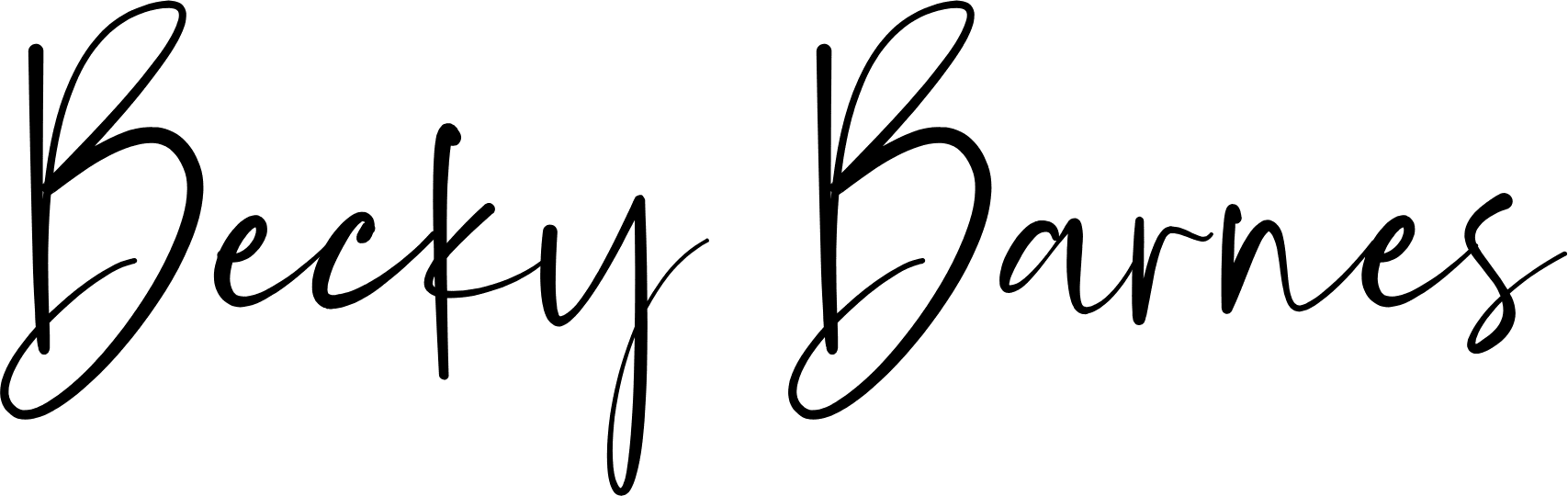My blog is in its 9th year now. Pops was just one when I started. How crazy is that? So; I’m hoping as the blog evolves I can bring you more how-to’s, blogging advice and inspiration. As always, I have a confession to make… I am not great at flatlays. What has become a bit of staple in the blogging world, has eluded me for quite sometime!
What are Flatlays?
Flatlays are arial shots, usually of a collection of items put together. They’re used to promote products, display items or as another means of creating content for bloggers and influencers.

Not bad for a first attempt – Coffee anyone?
For some annoying reason though, I can never crack them. They always look terrible, so I’d kind of given up. That was until I was introduced to a fancy new tool by Design Bundles.
A digital alternative
I was really intrigued when I was introduced to a product from Design Bundles. Their Scene Creator tool enables you to create flatlays without having to try and nail that tricky photography yourself.

The general gist is you pay for and download a pack of images. They consist of backgrounds and various items that you can place on top of the items to create your own flatlay.
Do I need photoshop to use it?
No absolutely not. If you’re not a photoshop wizard like me, then fear not. These mock up images can be used in Canva too. Canva is an amazing click and drop tool that I use for all my social media graphics for clients and for the blog. Just upload the images to your account, and start having a play around.

Can I use it with my own images too?
From what I can see, if you’ve got a basic product shot you want to add in extras, this is great way to beef out your images, so-to-speak. As long as your image is crisp, clear and has no shadows, these extra images will sit really nicely with your own product shots.
Is it easy to use?
Well, if I can use it, then I’m going to say yes. I am a total dummy when it comes to stuff like this. But I was able to down the files with no problem and upload them into my Canva account. From there, it was simply a case of click and drop. Each individual component can be resized and flipped, moved around and placed exactly how you want it.

You can add text and logos in too, meaning you can truly make each image your own. The uses and possibilities really are endless. From blog headers, to social media covers, Pinterest graphics and more. It can even be used for small businesses to create product mock ups for example.
The Verdict
I was really surprised at just how easy it was to use and how effective it was. I love images it has helped me produce and I’m looking forward to having even more of a play around with it and seeing what I can create! I’m definitely going to try to shoot my own products and mix the graphics from the Scene Creator in and see how that goes… Wish me luck!